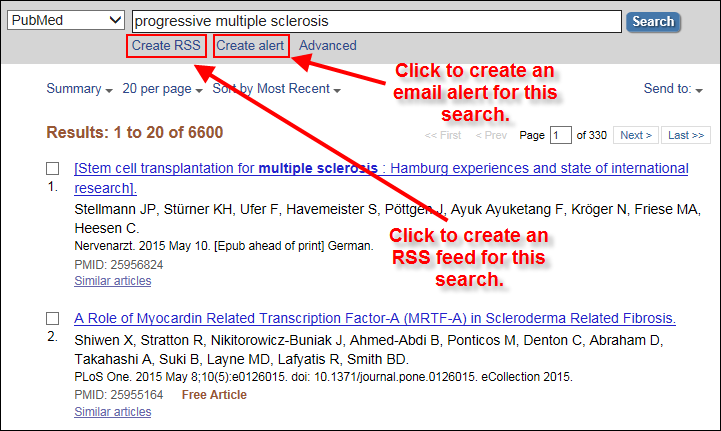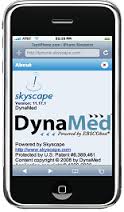Answer clinical questions quickly and easily with help from the D. Samuel Gottesman Library's subscriptions to uCentral from Unbound Medicine, UpToDate, and DynaMed. Sign up today and download these tools to your mobile device (iPhone/iPad/iPod touch, Android, Windows Mobile, BlackBerry)!

uCentral includes:
* 5-Minute Clinical Consult
* Calculators
* Control of Communicable Diseases Manual
* EE+ POEM (Patient-Oriented Evidence that Matters from Essential Evidence Plus)
* Davis's Drug Guide
* Evidence-Based Medicine Guidelines
* Harriet Lane Handbook
* Johns Hopkins ABX Guide
* Johns Hopkins Diabetes Guide
* Johns Hopkins HIV Guide
* Johns Hopkins Psychiatry Guide
* Merck Manual, Professional edition
* Washington Manual of Therapeutics
* Search MEDLINE
* Browse Journals (tables of contents & full text from your favorite journals)
To install Unbound Medicine's free uCentral app and download these titles go to http://elibrary.einstein.yu.edu/login?url=http://www.unboundmedicine.com/unbound/ .
Click "Register for Mobile Download" and follow the onscreen instructions. Once downloaded, content is available offline

UpToDate is an evidence-based, peer-reviewed information resource. To install the free UpToDate app:
1. From a desktop or laptop computer, click on the UpToDate link on the Library home page:
http://library.einstein.yu.edu. You'll be prompted for your remote access UserID and password. Your UserID is the
10-digit barcode on your Einstein ID. Your password is your last name.
2. Then click on "My Account"
3. Fill out the New User registration form. After registering, you will receive a confirmation email from UpToDate
4. Download the UpToDate app on your mobile device from your device's app store
5. Log on to the UpToDate app with the user name you just created
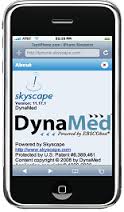
DynaMed is clinical reference tool created by and for physicians and other healthcare professionals for use at the point-of-care. To install the free DynaMed app:
1. From your desktop or laptop computer, go to
http://web.a.ebscohost.com.elibrary.einstein.yu.edu/dynamed/search/basic?sid=0059a7d6-f55d-44e1-934b-c434a0911635%40sessionmgr4005&vid=0&hid=4106
2. Click on the DynaMed mobile access link on the DynaMed homepage (located at the top toolbar) and enter your email address. An authentication key will be emailed to you. The authentication key can be used on up to 3 devices.
3. Open the DynaMed email using your mobile device. Within 48 hours, tap on the link in the email to authenticate the app
For more information contact the D. Samuel Gottesman Library Reference Department at , email askref@einstein.yu.edu , or Text a Librarian at 718.407.0761.